Improve website performance
with web tagging
Measure website effectiveness and improve performance, understanding behavioral patterns and trends
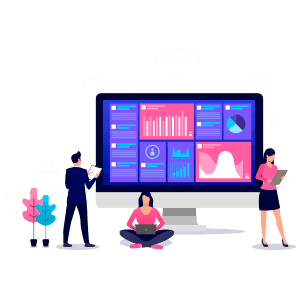
No more heavylifting. Explore Magic Pixel's lightweight SDK.
Configure any pixel or media tag with a simple and intuitive UI. Our lightweight SDK with a small footprint on each page compiles the required data for you. The Magic Pixel engine frees up the browser resources from all the heavy lifting.
Self-hosting on your own CDN as a true first-party SDK is a Magic Pixel recommended best practice. When you enable our ID Link service, you get to create a first-party HTTP Cookie to store the Unique ID for the visitor.
You can choose to host your own CDN with us using a CNAME to Magic Pixel.
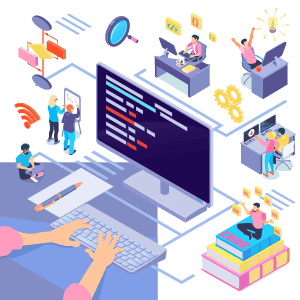
Hybrid Approach
Change anytime a pixel into a client-side tag. With Magic Pixel’s single SDK, take care of firing client-side pixels plus everything necessary to fire remaining server-side pixels.
First Party SDK
Follow best practices by self-hosting on your own CDN as a true first-party SDK. Create a first-party HTTP Cookie to store the Unique ID for the visitor while setting up our ID Link service. Or, use Magic Pixel hosted CDN.
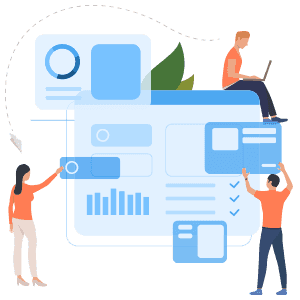
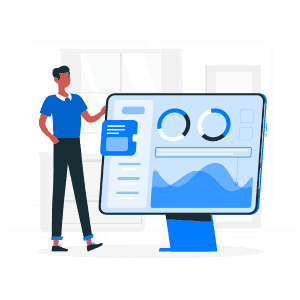
Better Analytics
Measure every KPI and also monitor tag productivity with stored performance data or live data. Gain real-time analytics on how your page works.
What is a web tag?
A web tag allows you to measure your website performance in real-time. It is a piece of Javascript code, a small pixel, or a transparent image. It collects unique information about your customers and their on-site behaviors across your organization’s digital properties.